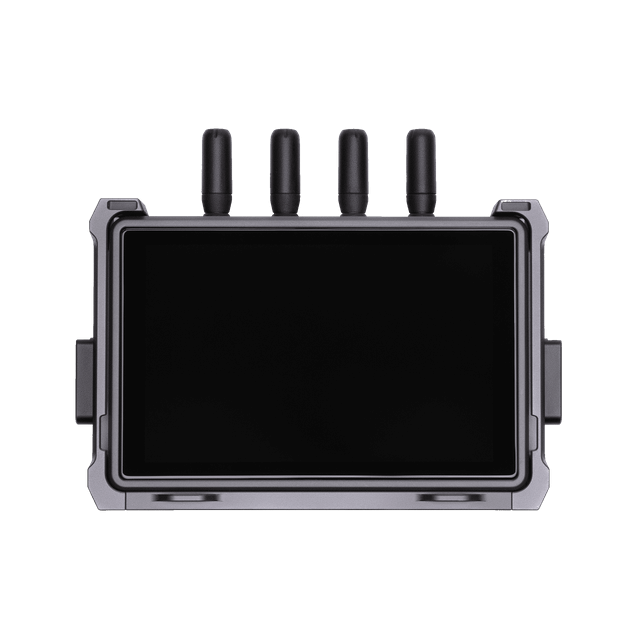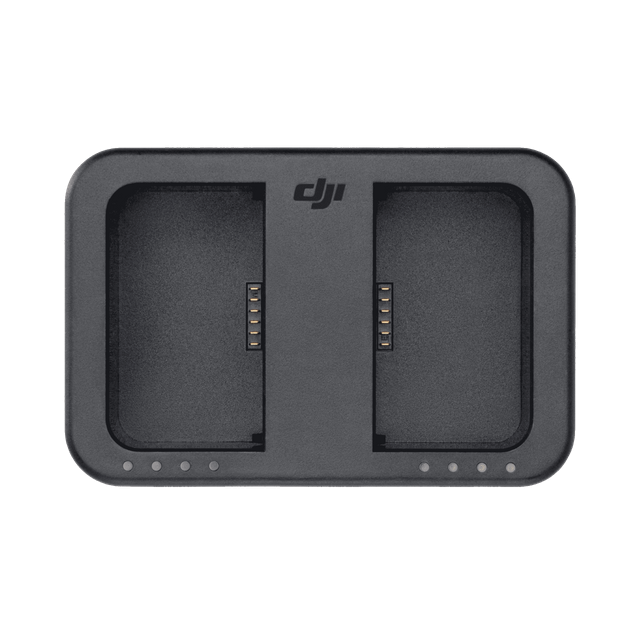DJI High-Bright Remote Monitor
- 1,500-nit high-bright monitor
- 7-inch wide color gamut touchscreen display
- Output of HDMI and SDI signals
- Mirror Control Mode
- Independent recording and playback
- Remote parameter setting, remote control
Delivery with-in 6 to 8 Business Days.
Overview
With a 7-inch wide color gamut, 1,500-nit high-bright touchscreen, and an integrated O3 Pro image transmission receiver, the DJI High-Bright Remote Monitor can be used for monitoring, recording, and playback. It also works seamlessly with the Hand Grips, DJI Master Wheels, DJI Force Pro, and the new DJI Three-Channel Follow Focus to remotely enable focus control, high-precision gimbal control, starting/stopping of recording and adjustment of camera parameters. In addition, the built-in gyro sensor turns the monitor into a remote motion controller*. DJI High-Bright Remote Monitor must be used with the DJI Ronin 4D Video Transmitter/DJI Video Transmitter.
Highlights
- 1,500-nit high-bright monitor
- 7-inch wide color gamut touchscreen display
- Output of HDMI and SDI signals
- Mirror Control Mode
- Independent recording and playback
- Remote parameter setting, remote control
Motion Control
- Customizable LUT and independent LUT for monitoring
- Focus assistance and exposure assistance
- Independent monitoring of HDMI input
Compatibility
- DJI RS 4 Pro
- DJI Video Transmitter
- DJI Ronin 4D Video Transmitter
- DJI Three-Channel Follow Focus
- DJI Inspire 3

Take a Closer Look
Long-Distance HD Live Feed
Incorporates O3 Pro video transmission technology that offers an incredible 20,000ft[1] transmission distance at 1080p/60fps.


The DJI High-Bright Remote Monitor[3]integrates monitor and receiver with expansion features and supportive tools for precise control.

Broadcast mode allows an unlimited number of receivers, convenient for real-time monitoring by multiple teams for enhanced efficiency.

When used with Ronin 4D Hand Grips or DJI Master Wheels,[5]you can remotely control Ronin 2, RS 3 Pro, focus, and camera functions.
The DJI High-Bright Remote Monitor[3]integrates monitor and receiver with expansion features and supportive tools for precise control.
Broadcast mode allows an unlimited number of receivers, convenient for real-time monitoring by multiple teams for enhanced efficiency.
When used with Ronin 4D Hand Grips or DJI Master Wheels,[5]you can remotely control Ronin 2, RS 3 Pro, focus, and camera functions.



Let’s Answer Your Questions
What is the difference between the High-Bright Monitor Combo and the Standard Combo of DJI Transmission?
The High-Bright Monitor Combo includes a DJI Video Transmitter and a DJI High-Bright Remote Monitor. The DJI High-Bright Remote Monitor integrates receiver, monitor, recording, and control all into one, and delivers a more efficient coordinated shooting experience without the need for extensive accessories. It is equipped with a 7-inch wide-gamut touchscreen with a brightness of up to 1,500 nits, and supports independent recording and playback of 1080p/60fps H.264. It comes with supportive tools like safe zone, frame guide, zebra stripes, false color, peaking, waveform, and tapping twice to zoom, as well as screen color calibration and custom 3D LUT for precise composition, exposure, and focusing. Additionally, the remote monitor has a built-in gyroscopic sensor that enables it to act as a standalone motion controller for Ronin 2 or RS 3 Pro without the need for additional accessories. This allows users to achieve more complex camera movements from a moving vehicle or with a jib.
The Standard Combo includes a DJI Video Transmitter and a DJI Video Receiver. It inherits extended-range, low-latency transmission of DJI Transmission, and newly supports metadata transmission. When used with ARRI, RED, or other mainstream cinema cameras, it can transmit file name, timecode, recording trigger, camera settings (shutter, ISO, etc.,), lens information (aperture, focal length) from the receiver to monitors and QTAKE, allowing directors, cinematographers, and DIT teams to receive detailed shooting information on set.
What devices are compatible with DJI Transmission?
Devices that support outputting SDI and HDMI signals.
What is the highest live feed specification that can be transmitted by the HDMI port on the Remote Monitor Expansion Plate? Does it support HDMI input?
It supports transmission at up to 1080p/60fps.
It only supports HDMI output, and does not support HDMI input. You can input HDMI signals via the HDMI port on the right side of the DJI High-Bright Remote Monitor.
Do the DJI Video Transmitter and DJI High-Bright Remote Monitor support V-mount batteries?
Yes. You can use third-party V-mount battery adapter plates to use V-mount batteries as a power supply.
Can the DJI High-Bright Remote Monitor work with third-party video transmitters?
Currently, the DJI High-Bright Remote Monitor only works with the DJI Ronin 4D Video Transmitter or DJI Video Transmitter, and does not support video transmitters of other brands.
Does DJI Transmission support third-party antennas?
It is recommended to use DJI standard antennas; otherwise, signal strength may be weaker.
How many transmission modes does DJI Transmission support? And how many DJI High-Bright Remote Monitors can be connected at the same time?
There are two transmission modes: Control mode and Broadcast mode.
In Control mode, two DJI High-Bright Remote Monitors can be connected at the same time. In Broadcast mode, an unlimited number of receivers can be connected.
- Measured in Control mode (with Broadcast mode turned off) with FCC compliance in a standard, interference-free environment.
- Supported in Broadcast mode.
- If the DJI High-Bright Remote Monitor is needed, purchase the DJI Transmission (High-Bright Monitor Combo).
- Only supported by DJI Transmission (High-Bright Monitor Combo).
- Sold separately.