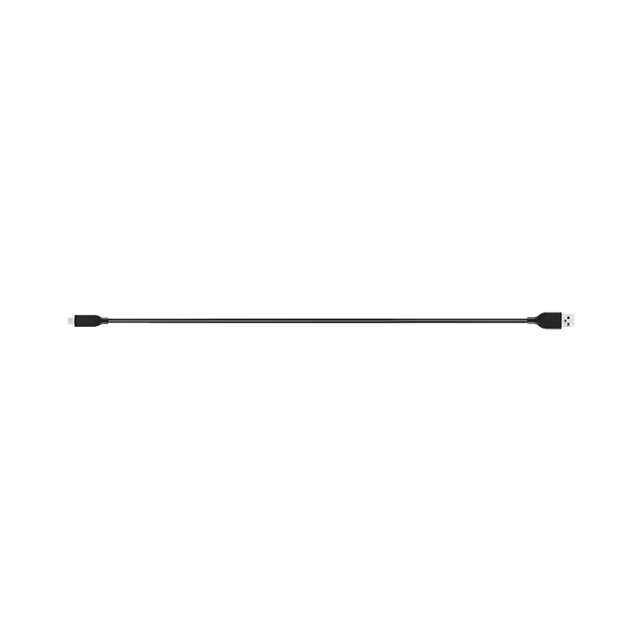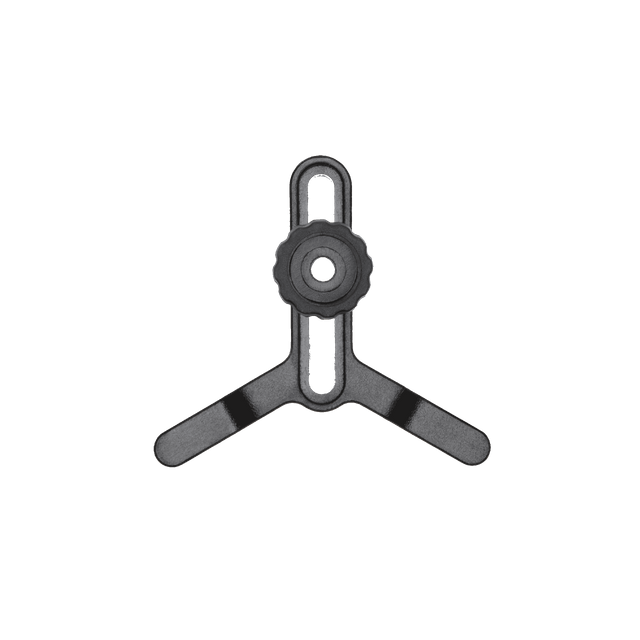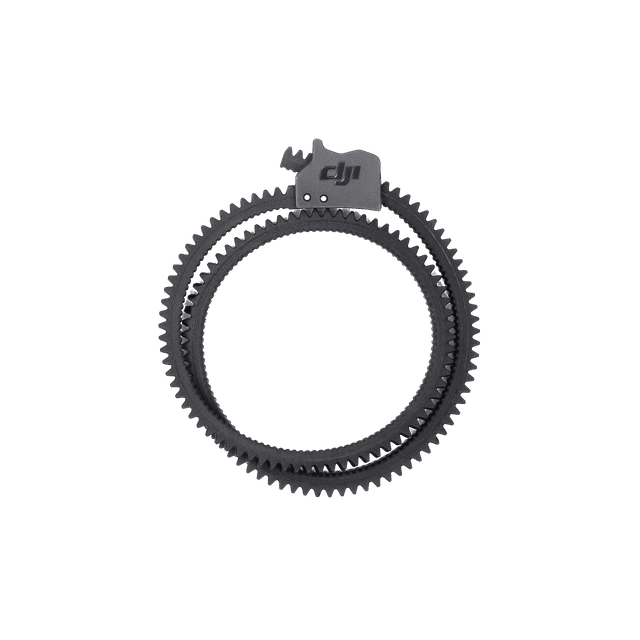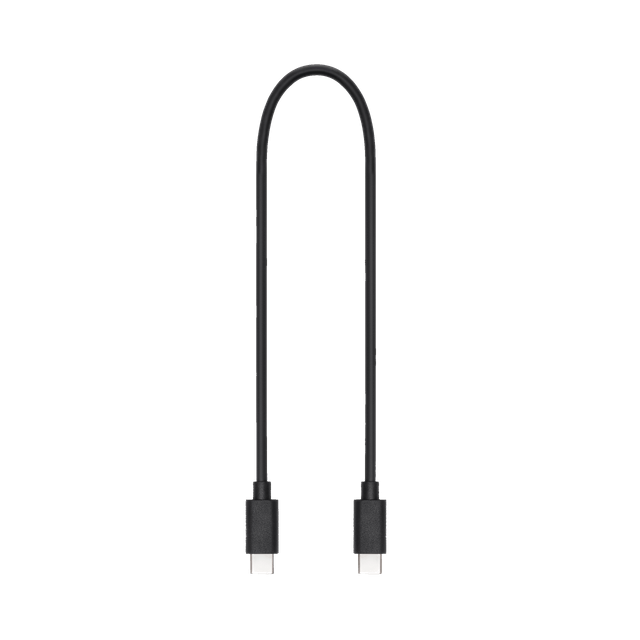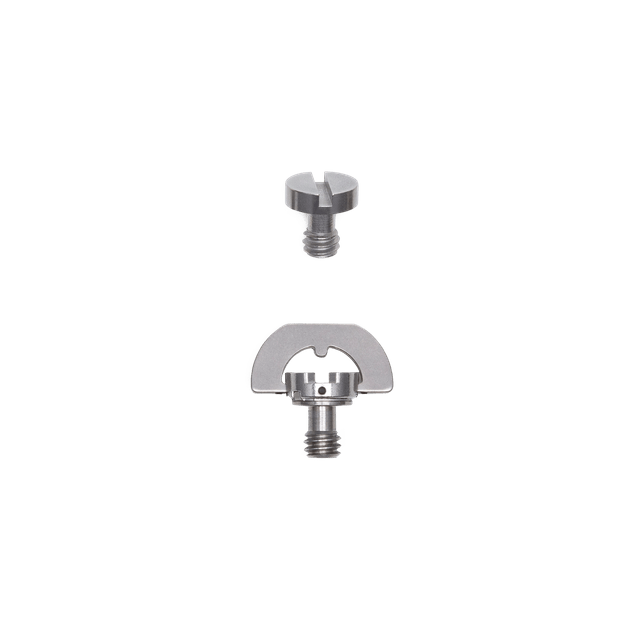DJI RS 3 Combo
- Automated Axis Locks
- 3Kg (6.6lbs) Tested Payload
- 3rd-Gen RS Stabilization Algorithm
- Bluetooth Shutter Button
- 1.8" OLED Touchscreen
- 12h Max Battery Life
The Combo additionally includes a Fucus Motor (2022), Focus Motor Rod Mount kit, Focus Gear Strip, Briefcase Handle, and Carrying Case for versatile functionality
Delivery with-in 6 to 8 Business Days.

Take a Closer Look

Newly added Automated Axis Locks let you start shooting quickly and make scene transitions and storage more efficient.

The 1.8-inch OLED full-color touchscreen gives you access to most gimbal settings with an intuitive UI and operation logic.
Newly added Automated Axis Locks let you start shooting quickly and make scene transitions and storage more efficient.
The 1.8-inch OLED full-color touchscreen gives you access to most gimbal settings with an intuitive UI and operation logic.


Let’s Answer Your Questions
How is DJI RS 3 updated compared with DJI RSC 2?
Compared with DJI RSC 2, RS 3 comes with every detail optimized for a seamless, reliable, and efficient shooting experience for solo creators. DJI RS 3 features new design aspects like automated axis locks, Bluetooth shutter, and a gimbal mode switch for more flexible and efficient shooting. It is also equipped with the 3rd-Gen RS Stabilization Algorithm to manage different scenarios with ease. The quick-release design of the battery grip makes it easier to swap batteries and keeps the size compact for easier storage. The new Briefcase Handle and Focus Motor (2022) make focusing and handheld shooting more professional and efficient.
What are the differences between the standalone DJI RS 3 and the DJI RS 3 Combo?
The standalone version of DJI RS 3 is enough to meet basic creative needs. The DJI RS 3 Combo additionally includes the DJI RS Focus Motor (2022), Focus Motor Rod Mount Kit, DJI R Focus Gear Strip, DJI RS Briefcase Handle, a carrying case, and other accessories to achieve smoother focusing and more efficient low-angle shooting.
What are the differences between DJI RS 3 and DJI RS 3 Pro? Which one should I choose?
DJI RS 3 is designed for small crews and solo creators. It can carry mirrorless cameras and DSLRs, and features efficient control, flexible parameter adjustments, and a lightweight body with significantly enhanced stabilization capability. It is especially useful for shooting weddings, events, real estate, and corporate promotional videos. DJI RS 3 Pro is designed for medium-to-large crews. It is compatible with mainstream DSLRs and mirrorless cameras. It has better load capacity, focusing, coordinated shooting, and expansion capabilities than RS 3, with the same efficient designs and stabilization performance. It offers a wealth of possibilities for shooting TVCs, MVs, documentaries, reality shows, and more.
How do I use the automated axis locks on DJI RS 3?
When the gimbal is powered off, press and hold the power button, and the three axes unlock and expand automatically to become ready for use within seconds. Press and hold the power button again to lock the axes and power off the gimbal. During use, press the power button once and the axes automatically lock and enter sleep mode. Press once again to unlock and wake.
What is the max tested payload supported by DJI RS 3?
Approx. 3 kg/6.6 lbs.
What are the differences between SuperSmooth and the normal stabilization of DJI RS 3?
SuperSmooth mode was developed for fast-moving scenarios. It increases the torque of DJI RS 3 to further enhance stabilization, delivering stable footage in fast-moving scenarios.
How long is the runtime of the DJI RS 3 battery grip? How long does it take to fully charge the battery grip? Can it be charged while using?
The battery grip has a maximum runtime of 12 hours* and a charge time of just 2.5 hours.** It can be used while charging.
* Measured with the equipment in a level and stationary state, the gimbal balanced, three axes in an active state, and the battery only powering the gimbal.
** Measured with an 18W charger. It is recommended to use PD protocol chargers. Quick-charging DJI RS 3 can only be done using a USB-C to USB-C charging cable.
How do I enable the different gimbal modes of DJI RS 3?
With the new gimbal mode switch, you can quickly change between Pan Follow, Pan and Tilt Follow, and FPV modes. The FPV switch is also customizable to 3D Roll 360, Portrait, or Custom.
What accessories can be used interchangeably among DJI RS 3 Pro, DJI RS 3, DJI RS 2, and DJI RSC 2?
Please check the appendix:DJI RS Series Universal Accessories List